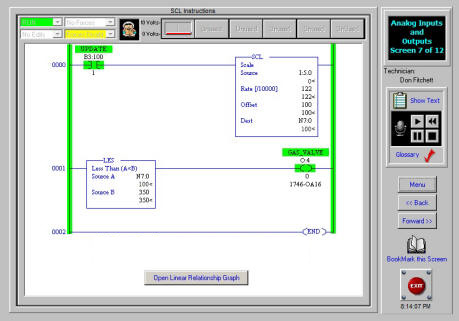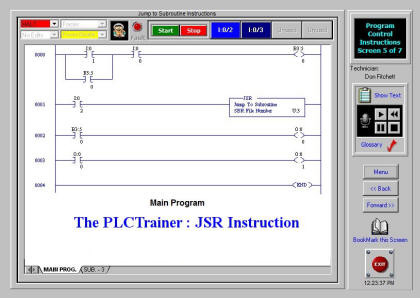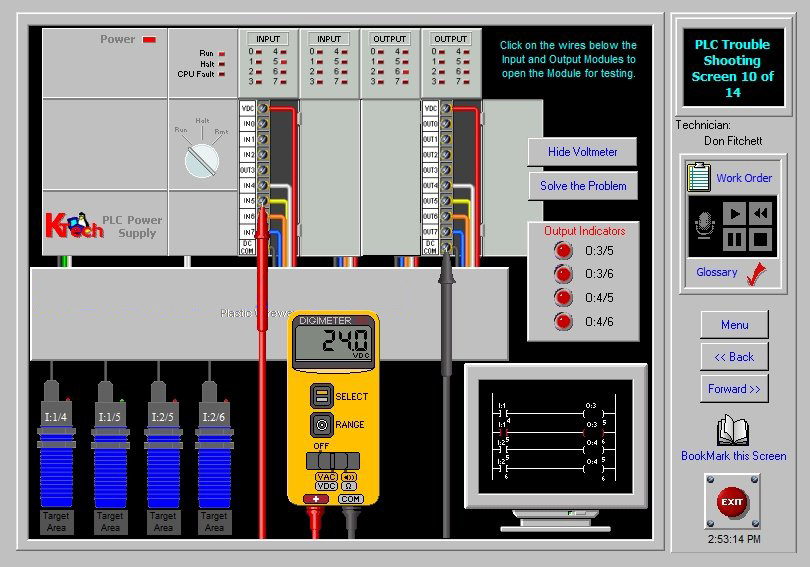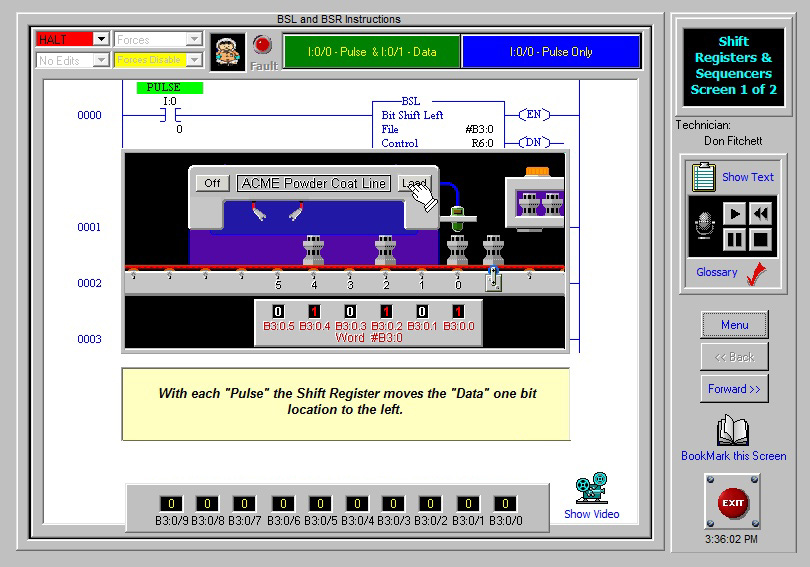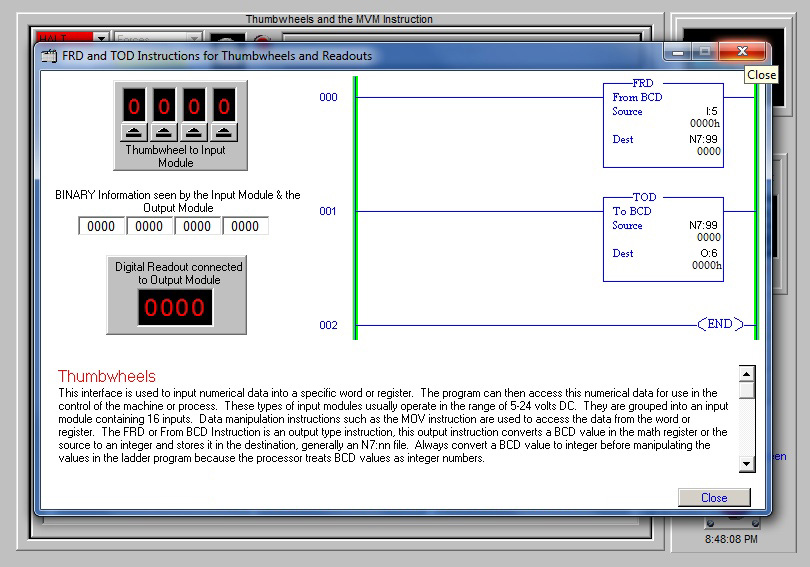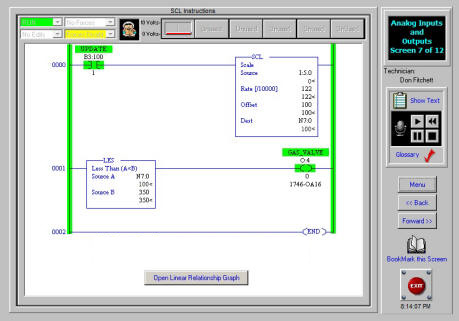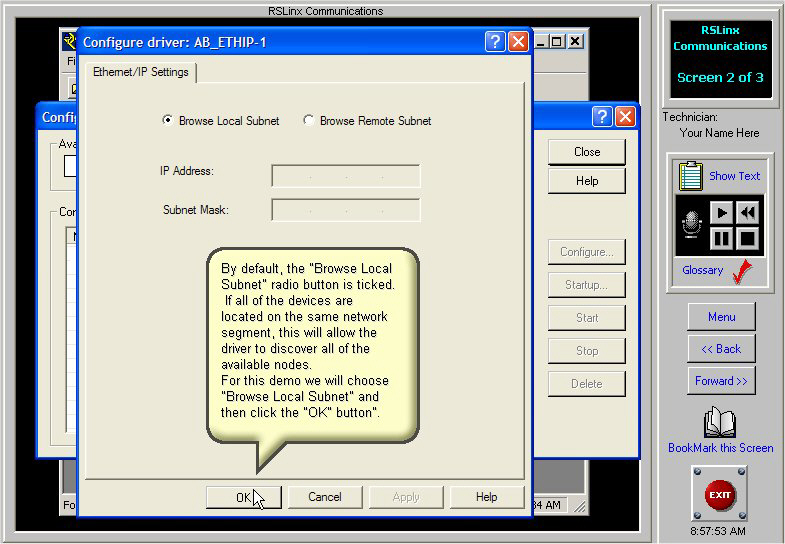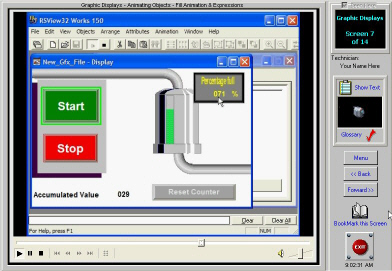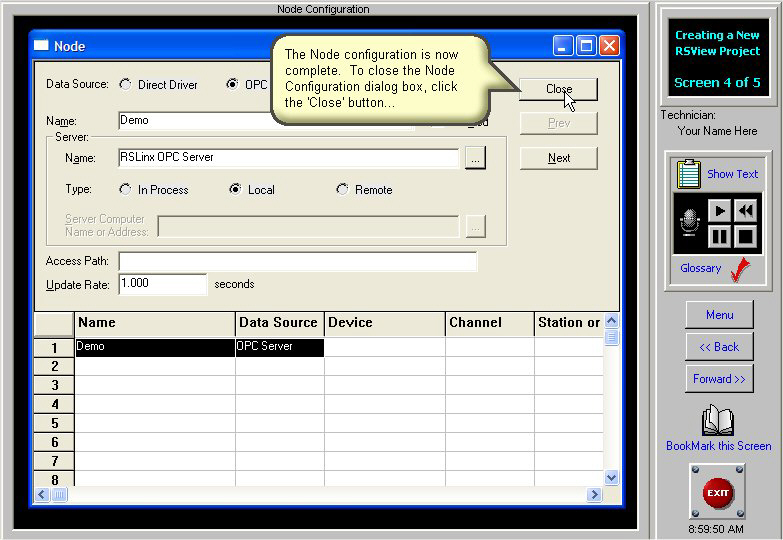- PROCESS PLANT OPERATORS
- INDUSTRIAL MAINTENANCE
- COMMUNITY COLLEGES
RSView32 HMI Training Software (Certificate course)
The RSView32 HMI training software is a very useful program to understand the various aspects of 'Human Machine Interface' between Operator and Industrial Control Systems. The course builds up the fundamentals for anyone getting into Control Engineering Projects. The HMI Training course includes RSlinx Communiations, DDE topics, new RSView project Creation, RSView Graphics and much more.
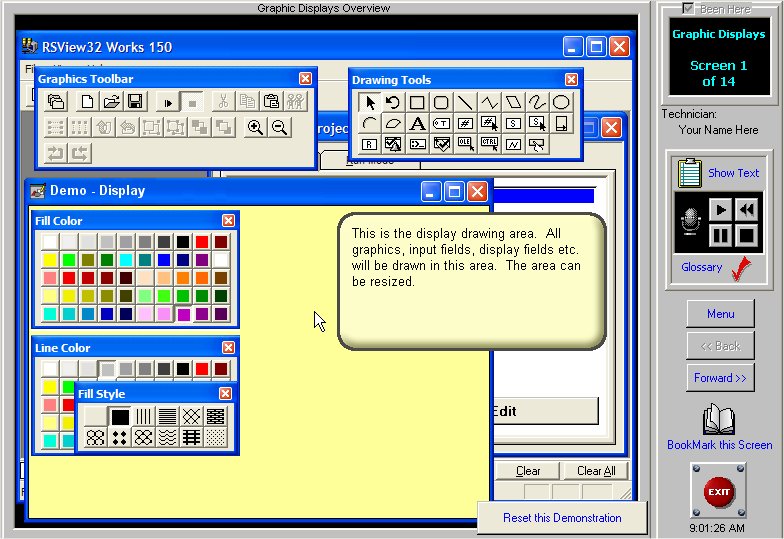
- The RSView Tutorial covers both Data Logging and Activity logs that serve as an effective tool for Predictive Maintenance and helps to prepare for Preventive and Predictive Maintenance.
- This RSView graphics tutorial will provide the general HMI/SCADA (Supervisory Control and Data Acquisition) PLC fundamental knowledge required for Allen Bradley programming to interact with the Panelview and HMI software.
- Upon completion of this RSView tutorial, you will be able to effectively create a new RSView graphics project and configure the proper components (create and program RSView graphics).
- If you have the Panelview 600 or the Panelview 1000, before starting off with Control Engineering projects, your maintenance and engineering staff should definitely complete this HMI training course. An introduction to the DDE Excel functions of RSView32, RSViewSe and RSViewME makes it very valuable for the system integrator.
- Alarming is an very important aspect of HMI and SCADA systems. This course is designed to give you a firm understanding of the use and configuration of both analog and digital alarms.
- RSView32 depends upon RSLinx Professional for communications. Hence this RSView tutorial teaches configuring a driver to handle the communications, and configuring a DDE or OPC Topic for information exchange with the HMI software.
- The culmination of this distant learning course is the runtime version of each HMI, SCADA or Visualization. The competent technician will have a good working knowledge of the processes and procedures involved in creating these runtime versions. Upon completion of this unit, the technician will be able discuss and use runtime versions of practical visualization systems.
COURSE CONTENT (35 hrs)
- RSLinx Communications
- DDE Topics & Excel
- Creating a new RSView Project
- Graphic Displays & Animation
- Alarms
- Run Mode
The Course includes:
- - Interactive Quiz
- - Final Exam
- - Laboratory Manual
- - Password protected Student Log File
- - Ability to print Certificate of Completion
- - Ability to print test responses
Cost for Single User Version:
Download: US$169
Other options include "Intranet Site License" and a highly beneficial discount if bought as a bundled collection of automation software.
Contact us for more details at contact_automation@yesyen.com